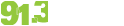Listening to a KBCS Audio Archive
KBCS archived audio allows you to listen to any program heard on KBCS in the past two weeks. (The two-week limit was mandated by Congress in the 1998 Digital Millennium Copyright Act.)
To listen to an audio archive, simply go to a program’s page using the Program Schedule. Navigate to the day and the program link. After program page opens, any available audio archive content will have a button with the words: “Playlist & Audio Archive” just below the host name and date of program. When a date has no archive audio, the button will say “Playlist Archive” only.
When you click the “Playlist & Audio Archive” button, the playlist and an embedded player will drop down below the button. Click the triangle play button and audio archive will begin playback.
Please note:
Playlist and Audio Archive are only available after the program comes to an end, NOT at the end of each hour.
Troubleshooting
Having any issues with streaming or playback of audio archive try some tips from our streaming service provider:
http://www.broadcastmatrix.com/listener-support/
or contact the current KBCS Operations Manager, Gregory D’Elia,
Thank you